I’ve been teaching in one of the new Active Learning Classrooms (ALCs) for more than two years now, and I wanted to share ways I use it that I believe can inspire others as well. I also have feedback from my students on what they appreciated about it. I teach a core curriculum course under the global studies options, called CORE 2096: Digital literacies, AI literacy, and intercultural learning.
Some of the ways I used the classroom used the six screens, and some benefited from the node chairs that were very easy to move around in the middle of class. I’ve included some quotes written by former students in their final reflections at the end of the semester.
- Switching modes: Sitting in a circle for discussion, then switching to group mode, then watching a video
My classes rely heavily on discussion, and no matter which classroom I teach in, I make an effort to rearrange the chairs so students are sitting in a circle or semicircle so they can see each other. If they’re all just facing me, they’re talking to me. When they sit in a circle, they make eye contact with one another and value and clearly hear what others are saying.
The thing is, sometimes in the same class session, I want to also show a video and also do some small group work in groups of three or four. In a regular classroom with large desks or chairs that don’t move, this was really difficult to do. With these node chairs, it takes two seconds!
One student, Youssef Anwar, reflected on “how it transforms the class from a one directional learning space to a 360 one…it was very easy for us to sit in the circle formation that we used to do. In my opinion, this formation was more encouraging for discussion (and side talks 😆) because I can see everyone and I can hear them more clearly.”
Another student, Farah Madkour, wrote, “One of the reasons I was able to become closer to my classmates faster was because we formed a circle each class, which forced me to face them and make eye contact whenever I spoke.”
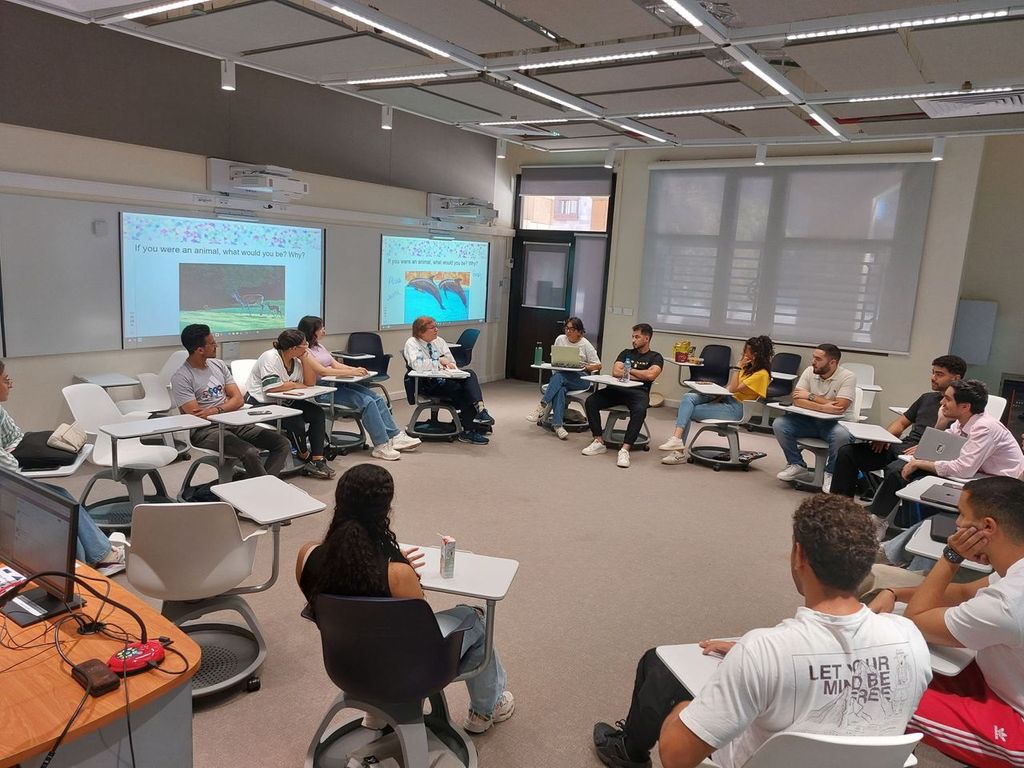
- Gallery mode for warm-ups in groups to enrich class discussion
I always do a warm-up activity at the beginning of class to get students ready for class. I show a different image or question on each screen, and invite students as they walk in, either to sit beside the screen that has the image that interests them the most, or to write on the board an answer to the question on each board, and move to others.
As an example, in my very first class, I want to know about things students like, e.g. sports, music, art, pets, nature, etc., and I show a photo representing each of these, and ask students to sit beside what resonates. This later feeds into the first topic of our class, which is identity.
An example from the middle of the semester is when I show 6 different statements related to the use of AI, and I ask students to write on the board why they agree or disagree with each statement (one column for each). Once all students have contributed, we can all see clearly if there is a trend amongst us in class agreeing or disagreeing with each statement and we have a discussion about what students had written. The discussion is rich and everyone participates, because everyone has already had a chance to think through the statements and discuss orally with colleagues or read what others had written.
Former student Dana Wael wrote, “The environment that the course was taught in added to the value of the class and education… there were 6 interactive white boards [on] which we completed an activity in the beginning of every class – it was mostly where all the innovation was presented. The mornings were a time where we got to see each others’ thoughts and feelings on the boards and discuss them with each other, as the professor would open our minds with questions that would unleash our inner thoughts.”
Farah Madkour wrote, “Our practice of starting with the screens and moving around each time contributed to the classroom’s dynamic mood. The interactive screens were very much different than the normal screens used in other classes because they were encouraging for our participation.” [presumably because students got to write on the screens and have discussions with their colleagues around the screens].

- Showcasing Projects & Getting Feedback
One of the big projects in my class involves students creating their own digital games. Before having the active learning classroom, students would sit in groups and play each other’s games on their phones, and I could not see what was happening. Now that I have the active learning classroom, each student can connect their phone or laptop to one of the screens, and their colleagues can play the game using the touchscreen, and this way, both students and I can see how the game is being played/experienced by others, and the designer of the game can see more clearly as others give them feedback as a small group, not just one by one. I don’t have to look over anyone’s shoulders; I can just stand in the middle of the class and look around to get an idea how things are going and step in if I notice something I should give additional feedback on.
- Same exercise, different groups
Sometimes I want all students to do the same exercise but work in small groups, and I want to keep track of how they are progressing, not just see the end product. For example, when I teach students about fake news, I give them several visuals and ask them to investigate them for whether they are fake or not. I save two or three visuals on different “pages” on the screens, and ask each group of students to take notes on the whiteboard beside their screen. This way, different groups can work at their own pace between the multiple visuals, and I can see what each group is doing while standing in the middle of the room, and I can step closer when I notice something interesting happening or that needs my intervention.

- Clear the room! Sit on the floor! Or do activities that involve movement!
I sometimes want to have students do activities that involve movement, or play board games in my class, where the node chairs would just get in the way. So if we want to play a board game, I just put all the chairs to the sides and clear the floor, then set up different versions of the board game on the floor for students to work on in small groups. I sit with them on the floor and it changes the whole mood at the beginning of class! I always pre-survey students to check if anyone is uncomfortable sitting on the floor, and if I have even one student who is uncomfortable, I create one board game version on the teacher’s desk for people who prefer sitting on a chair to sitting on the floor.

More Student Feedback about the ALC
Youssef Anwar also wrote, “I liked moving around the classroom … reflecting/giving ideas on different boards … opens up more ideas while you read others’ responses… I also love the idea of having movable chairs. For someone like me I like to move around a lot to either plug in my laptop, grab something from my bag…etc and with the chairs and the carpet on the floor (that also facilitates sitting on the floor) that was so smooth and had no disruption to the class.”
Zeina Ghoneim wrote about “the ability to write on the whiteboards and respond to each question with a bullet point on each one”, adding, “We had the impression that we were actively involved in class planning and that we could have a big impact on the discussions when we could add to and amend the instructors’ slides. I was inspired to come up with thoughtful replies because the professor showed a great deal of attention in each response.This tool [the interactive whiteboards] was great in every way, and I would strongly recommend it to other teachers since it makes the students feel more involved.”
Aliaa Khaled wrote, “I personally enjoyed how we used the chairs in the sense that it allowed us to move around while still being seated. We would sit in a circle and have open discussions about anything and everything… My ability to speak up has definitely gone up since the beginning of the semester because I felt like the circle encouraged conversation. I also learned I would much rather interact with other students than sit and listen to a lecture.”

Final Reflections
As you can see from the students’ feedback, these uses of the room are not just bells and whistles of using technology for technology’s sake, they were a large part of how we built small group discussions, helped prepare for full class discussion, and encouraged student agency, all while building community in class. How might you use these facilities if you teach in a classroom like this? Tell us in the comments!
Want To Know More?
- If you would like an opportunity to explore the classrooms, look for announcements for Active Learning workshops amongst CLT workshop offerings
- Feel free to email me to ask to observe my class live (MR 8.30am in SSE CP18). Email me at bali[at]aucegypt[dot]edu
- If you are unsure how you might use this kind of classroom in your discipline, I encourage you to check out how other AUC professors showcase using it in teaching
- Biology (Andreas Kakarougkas)
- Construction engineering (Ezzeldin Yazeed Sayed-Ahmed)
- Arab and Islamic History (Amina el Bendary)
- Chemistry (Amr Tayel and Hatem Tallima)
- Scientific thinking (Maya Nicolas)
- Construction engineering (Mohamed Darwish)
- Mechanical engineering (Khalil El Khodary)
- Egyptology (Mariam Ayyad)

