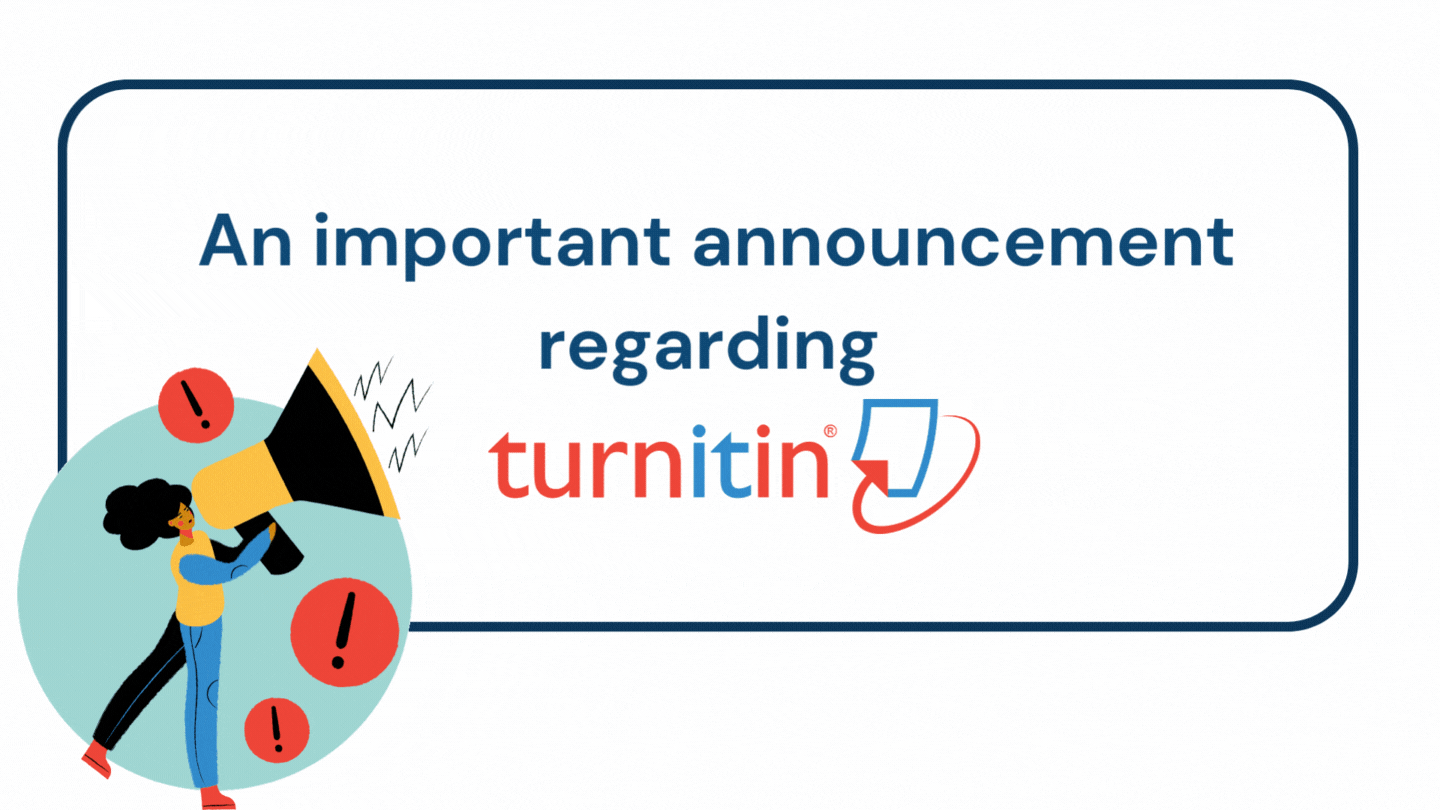Last semester, Turnitin updated their paper deletion process. This resulted in an influx of paper deletion requests to the Center for Learning and Teaching (CLT) that highlighted some confusion about the deletion feature. To help clarify the process, CLT has prepared a tips sheet with an overview to ensure faculty are aware of all the details pertaining to paper deletion on Turnitin.
How does paper deletion on Turnintin work?

There are two types of paper deletion in Turnitin:
I. Deleting a paper from your Turnitin class inbox:This will only remove a paper from your (the instructor’s) Turnitin page; the paper will not be deleted from the Turnitin repository/database i.e. the paper will still appear in similarity matches.
II. Requesting Permanent Deletion: Instructors can send a request to delete a paper via Turnitin. The request will be sent to CLT for review. CLT asks instructors for more information to assess the rationale behind the deletion request. Finally, CLT notifies instructors whether deletion is granted or not.
Currently, the only case in which permanent deletion of a paper is justified is if the paper is to be submitted to a publisher (i.e., an instructor’s own research paper or a thesis).

Please note that:
- “The uploaded file will be deleted and no longer accessible.
- Any associated grading will be removed.
- The Similarity Report will be deleted, and the paper will no longer appear in future similarity matches.
- After 30 days have passed, this process can’t be reversed by anyone”*, not even through Turnitin international support.
How to Avoid Requesting Permanent Deletion?
To avoid requesting permanent deletion of a paper (for instructor’s own research), choose the ‘no repository’ option when creating ‘new assignments’ for your submission(s) that may be publishable in the future.
What do I do if my student submits the wrong/non-final draft of an assignment on Turnitin?
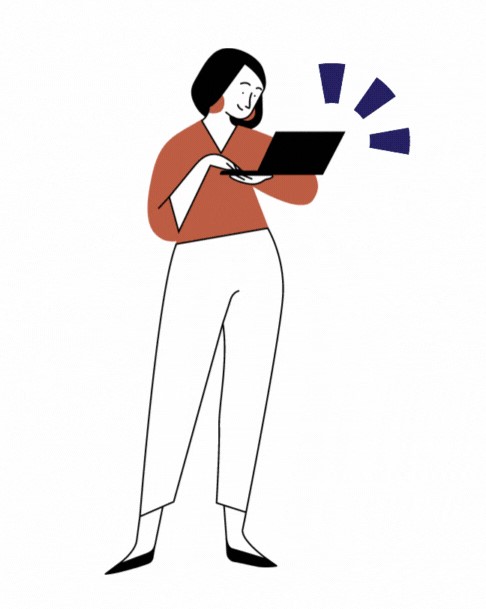
If a student submits a paper to the same instructor in the same Turnitin class using the same email address, the paper will not be flagged by Turnitin or show similarity to a previously submitted draft.
Choosing the “Generate reports immediately (resubmissions are allowed until due date)” option on the assignment settings page should enable the student to submit another paper in place of the one wrongly submitted.
If the due date has passed, instructors can extend the deadline by choosing another date on the assignment settings page.
What do I do if two of my students in one group submit the same group paper on Turnitin?
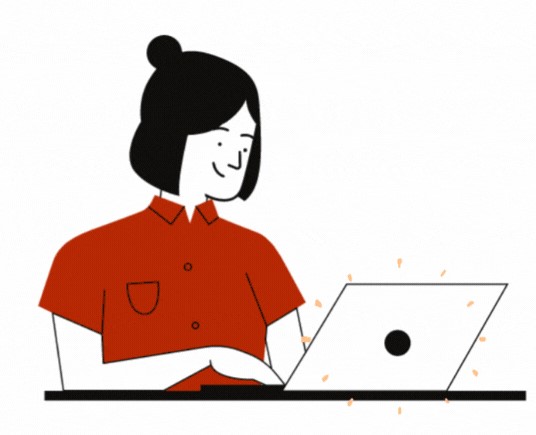
Sometimes when working on a group project, students do not coordinate properly regarding who actually submits the paper to Turnitin, and as a result, two students from the same group would submit two copies of the same paper to Turnitin.
If that is the case, and once you confirm that it was a case of wrong submission rather than plagiarism, you may exclude the wrong submission from the similarity matches.
What to do if a student submits a paper by mistake to one course that they need to submit to another course on Turnitin?

Case One – the paper is submitted to you by mistake: In this case, the student should let youknow that the paper has been submitted to your Turnitin class by mistake. You may grant access (via Turnitin) to whom the paper should have been submitted, if you receive an email requesting access to the paper from your Turnitin class.
Case Two – the paper is submitted to another instructor by mistake: In this case, you can send a request to view the paper submitted to the other instructor’s class via Turnitin. After you confirm that it is a case of wrong submission rather than self-plagiarism, you may exclude the wrong submission from the similarity matches.
IMPORTANT NOTE
AUC regards any permanent deletion of data as a very serious matter as it may undermine the institutional efforts to deter plagiarism and academic dishonesty. This is why CLT needs your help to explain to students that they should pay more attention to Turnitin submissions given the possible serious consequences.
It is highly recommended to add a note on your syllabus addressing this issue and to stress it in class, when informing students that their papers will be submitted on Turnitin.
How To?
For questions, please contact clt@aucegypt.edu
| Acknowledgment: Special Thanks to Kesmat Taha, CLT Educational Development and Assessment Officer for curation and development. |