If you haven’t already deployed or made the test available for your students, you will get a chance to add additional attempts in the settings when deploying your test. Check this post on how to deploy your test and set all your test settings.
If you have made your test available and need to add more attempts for your students you can do so by following the below steps:
- Click on the grey chevron next to your test and choose Edit Test Options.
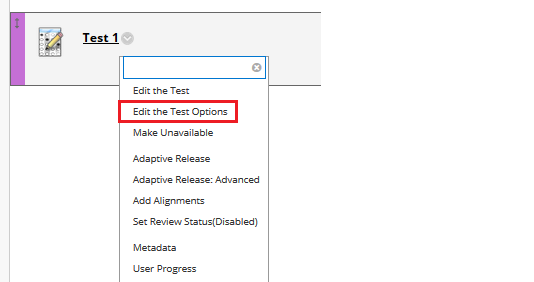
2. Scroll down to the Multiple attempts option in the test settings. If you are allowing multiple attempts, you can either choose Unlimited attempts or manually enter the Number of attempts in the provided box.
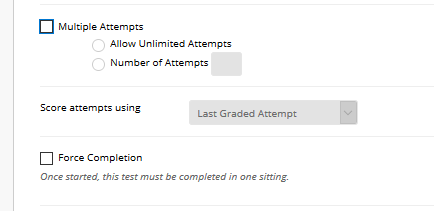
3. Click Submit at the bottom of the page to save your settings.
For more information on Test settings, please visit Blackboard Support Page on Test, Pools and Surveys Options