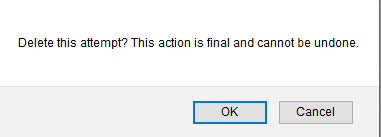If a student experiences a techincial issue while taking the test or requires an addtional attempt, you can clear their attempt so they can retake the test.
- Under Course Management, go to the Grade Center – Full Grade Center – Tests.
- Locate the column for the test and the cell for the student’s attempt and click on the drop-down arrow. Choose View Grade Details.
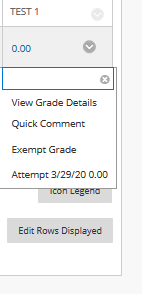
3. Click on Clear attempt.
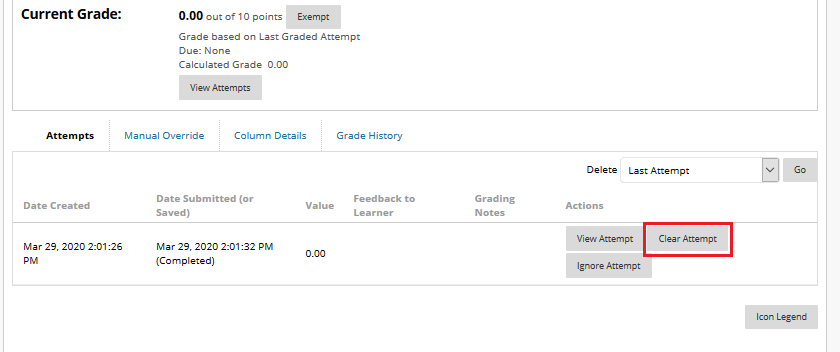
4. A confirmation message will appear. Click Ok and the student’s attempt will be cleared and they will be able to retake the test.