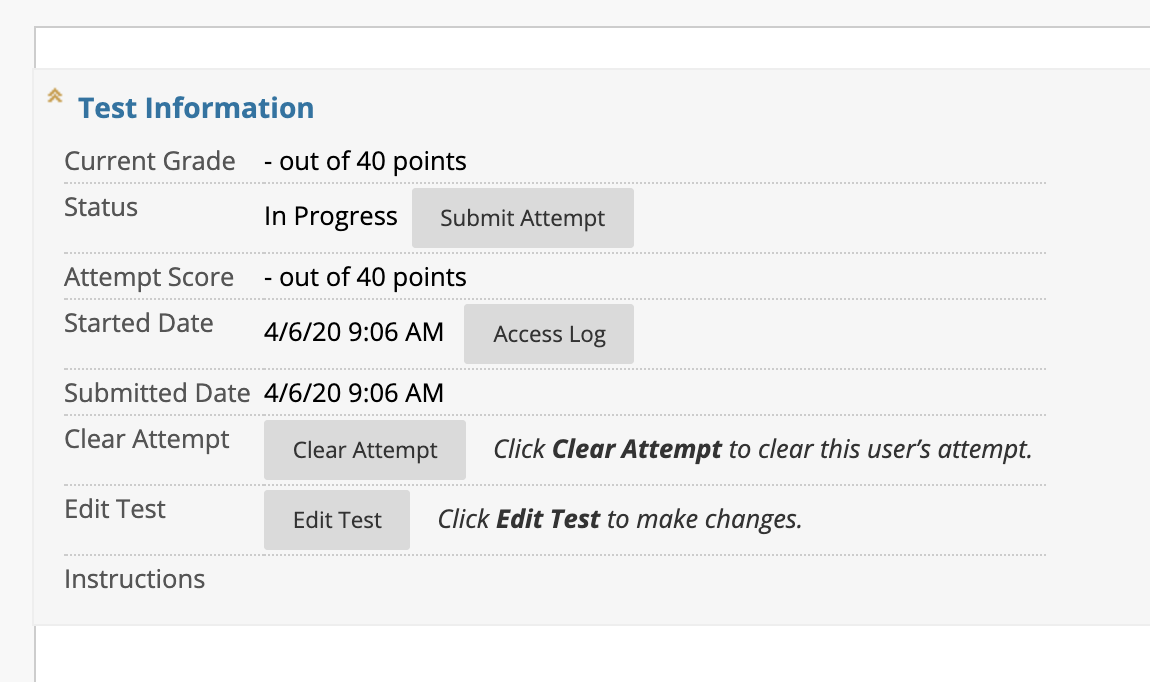If a student was unable to submit the test, but has completed all the questions, you can submit their attempt and proceed to grade it.
- Under Course Management, click on Grade Center and located the student’s cell with the test’s attempt with the blue “In progress” icon.
- Click on the grey chevron to access the cell’s menu and choose “View Grade Details”.
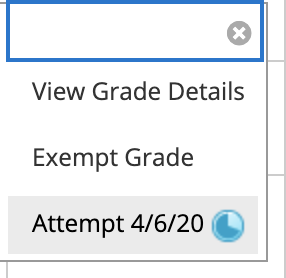
3. Click on “View Attempt“.
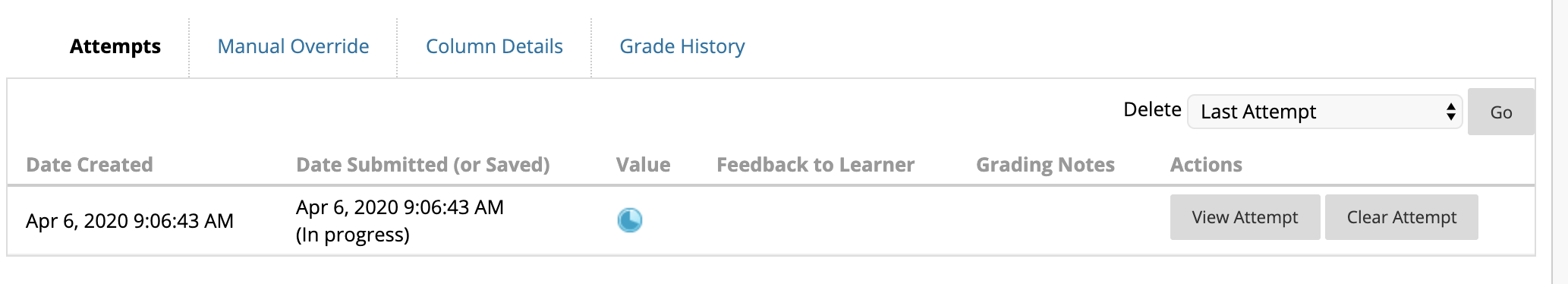
4. Review the student’t attempt and make sure that all answers are saved.
Note: If there are a lot of questions that were left with no answers, you may clear the attempt for the student to allow them to retake the test.
5. Expand the Test Information section in the attempt, and click on Submit Attempt.