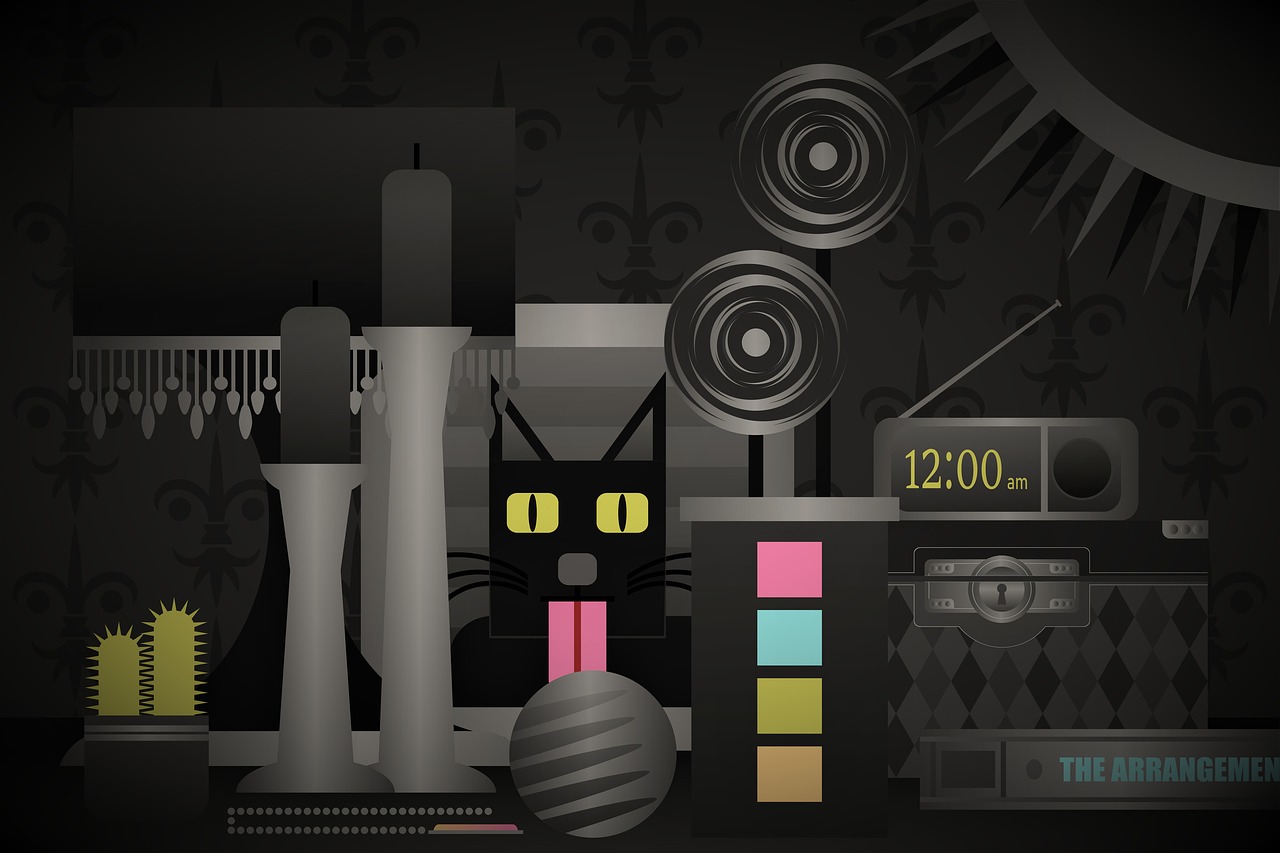Brief description of the activity/assessment
Students learn to advocate for a cause they care about, using create “digital choose-your-own-adventure games”.
Details of the 5 phase project here: https://diglit.creativitycourse.org/class-resources/assignments-and-activities/digital-narrative-games/
- Students explore and reflect on existing games (commercial/professionally made and games by other students from previous semesters)
- Students conduct research about the topic they plan to create their game on
- Students prototype their game non-digitally
- Students create a digital first draft of their game and present and get feedback from colleagues
- Students revise their game and reflect on the process.
Instructions prompt/document – Step by step instructions for the students
Ways to assess student work
Summative
Please include a rubric here if it’s a graded assessment or learning activity
I co-develop the rubric with my students based on what they’ve seen in professionally-made games and student-created games – so just before they do their first draft.
Sample/model explanation for students about how this activity develops their digital literacies (100 words)
This is a project where you will strengthen your creative digital know-how, “hacking” simple tools like Google Slides or Google forms to create a digital narrative game to raise awareness or advocate for a topic you are passionate about
Faculty support material
Student support material
Average preparation time for faculty (in minutes)
If you use the material here: https://diglit.creativitycourse.org/class-resources/assignments-and-activities/digital-narrative-games/ it would take about 15-60 minutes of class time, depending on what you do during class time and what you ask students to do on their own
Average time it takes students to complete this activity
This varies greatly. It would take at least 5 hours and up to 10-15 hours depending on how much time and effort students exert, and how rigorously you grade them on quality of their research, or the professional look and feel of their game.
Necessary tools/technologies
Google Slides or Forms (student choice) or Inklewriter (specific to developing such games, but not recommended as it will be less relevant beyond the course)