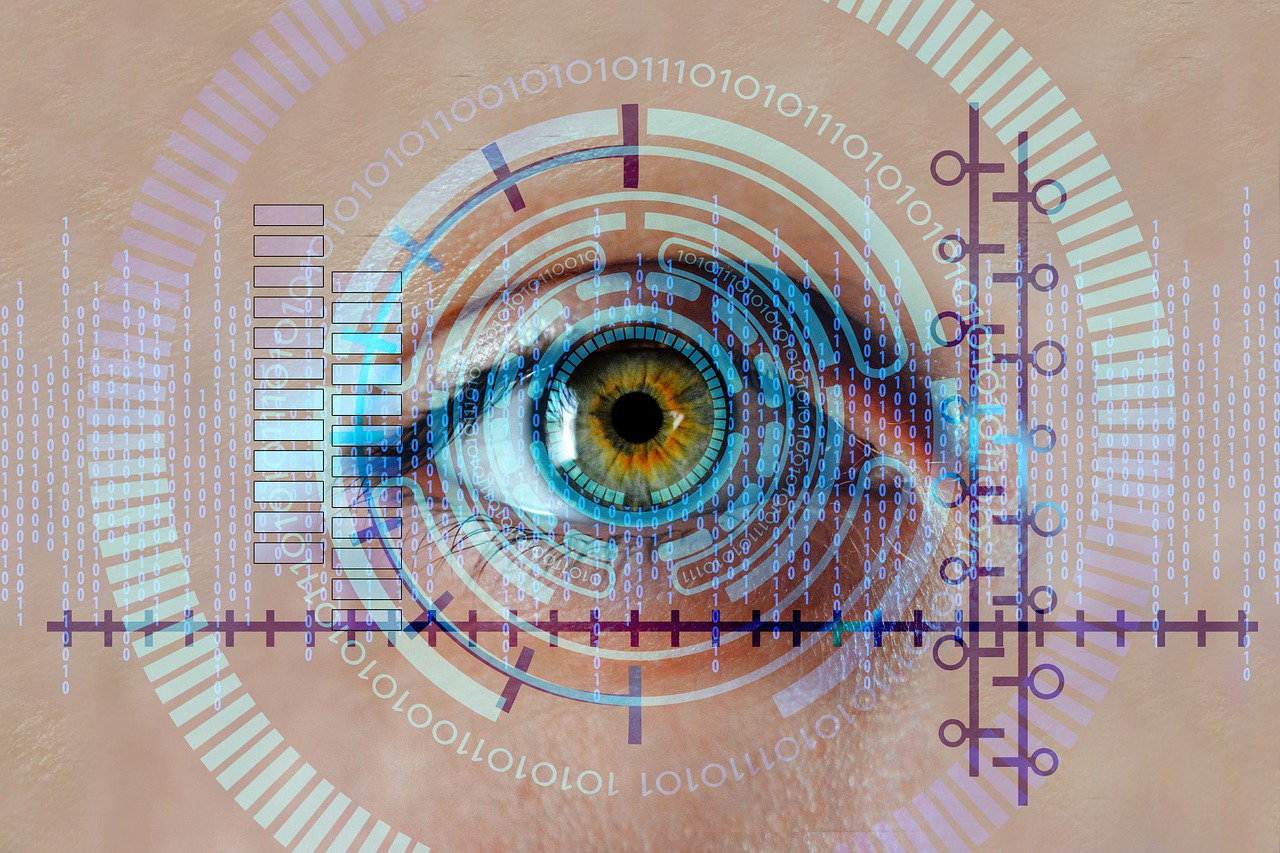Brief description of the activity/assessment
In this activity, students are shown the color contrast checker tool. Faculty asks them to evaluate the “accessibility” of some websites or slide decks that they have created or have been working on. Then students need to use the tool in future when they are creating material for their course, whether on slides, websites or visuals such as infographics.
Ways to assess student work
Formative (ungraded)
Sample explanation for students about how this activity develops their digital literacies
We need to be aware that there are people in the world who view/access digital materials differently than “the norm”. This color contrast checker helps students to learn how to create visual material with accessible colors to people who are color blind, but it also makes material easier to see/read for anyone, even if they are not color blind.
If you know little about how color blind people view the world, check out this website to experience color blindness really quickly:
Average preparation time for faculty
10 minutes
Average time it takes students to complete this activity
10 minutes
Necessary tools/technologies
Access to the internet and some websites or slide decks they have worked with/on before.