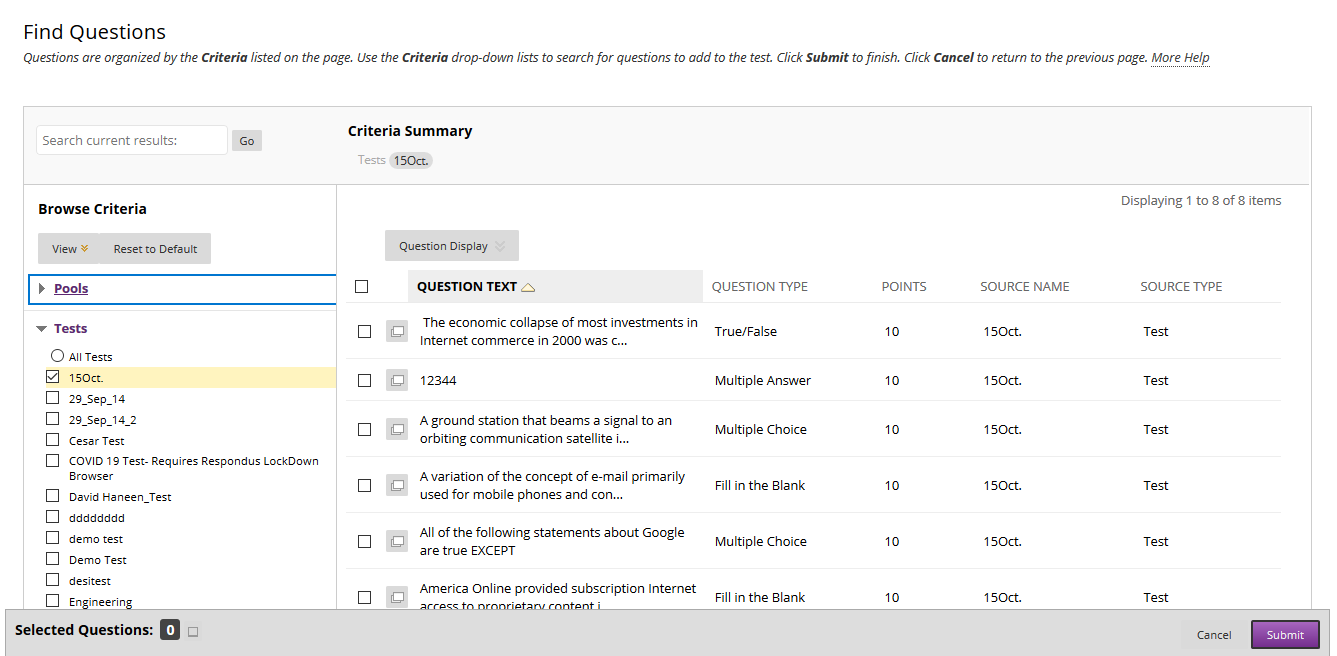1. Under Course Management, click on Course Tools and choose “Tests, Surveys, and Pools” then click on Pools.
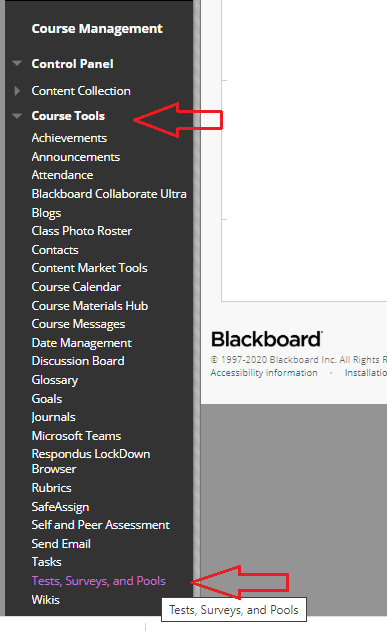
2. On the Pools page, click on Build Pool.
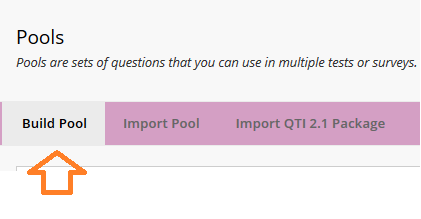
3. Type a name for your question pool and then click Submit.
4. On the Pool Canvas page, click on Find Questions.
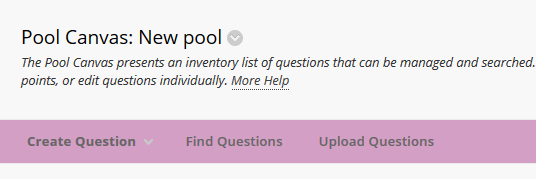
4. A new page will open where you can view all the pools and tests that you have created in the course so far. (see below screenshot) Choose the questions you wish to add to your pool and then click Submit.