You can backup your Blackboard course as a zip folder on your computer for future use.
1. Under Course management, click on Packages and Utilities.
2. Click Export/Archive Course and then click on Export Package.
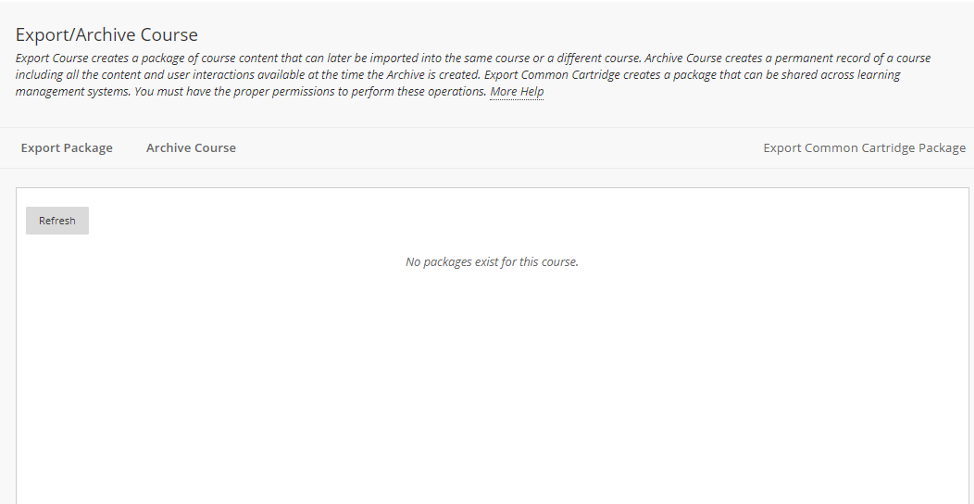
3. Select all the course content you wish to back up by ticking the checkboxes corresponding to the different resources then click Submit.
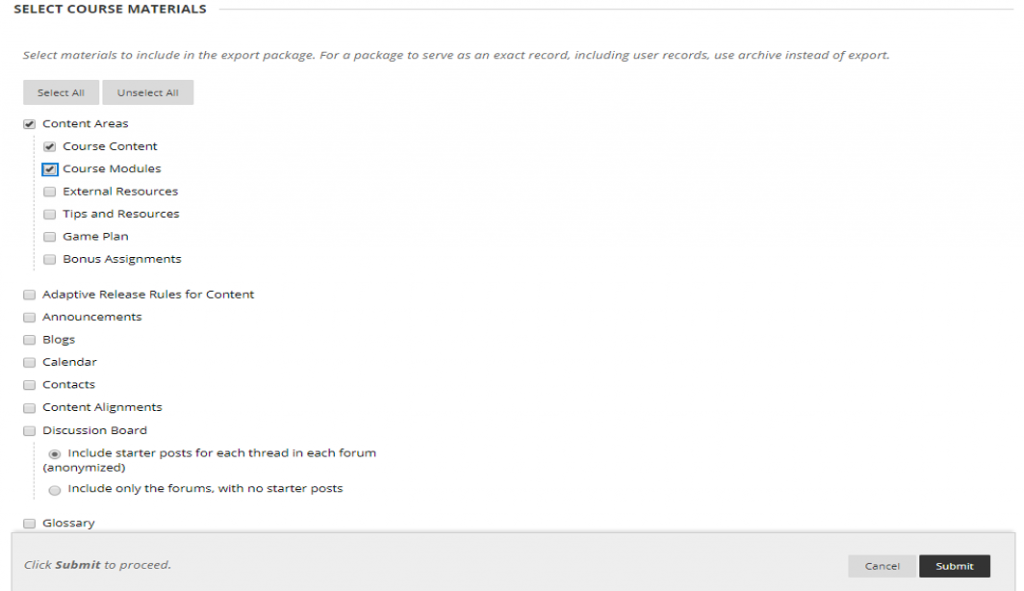
4. The action will be queued and you will receive an email once the export file is ready for download. After receiving the confirmation email on your AUC email, refresh the page and you should see a link to a zip folder. (see below screenshot)
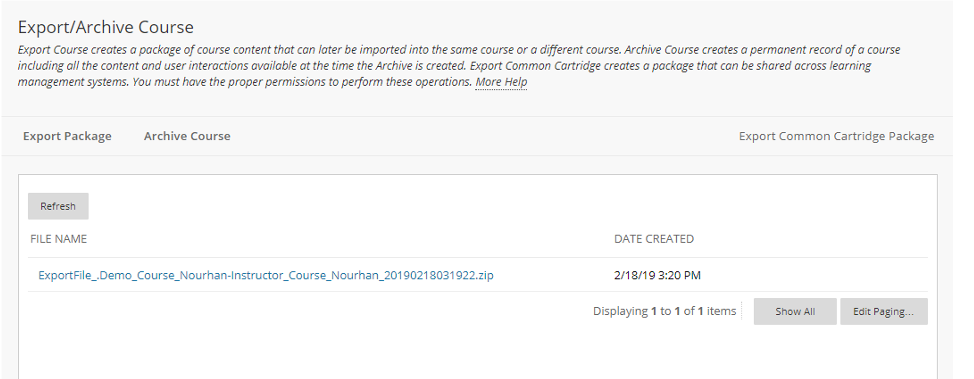
5. Finally, click on the zip link and your export folder will start downloading automatically. Keep the folder safe for future use.