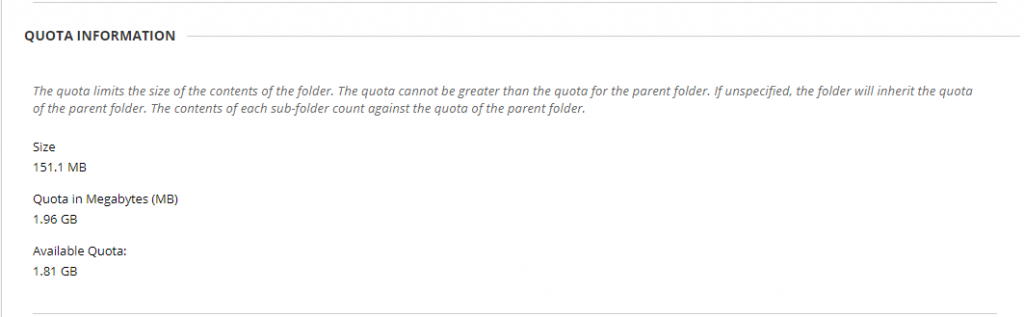Use the below steps to view the current usage and limit of your course:
1. From the course menu, under “Content Collection”, click on the Course ID
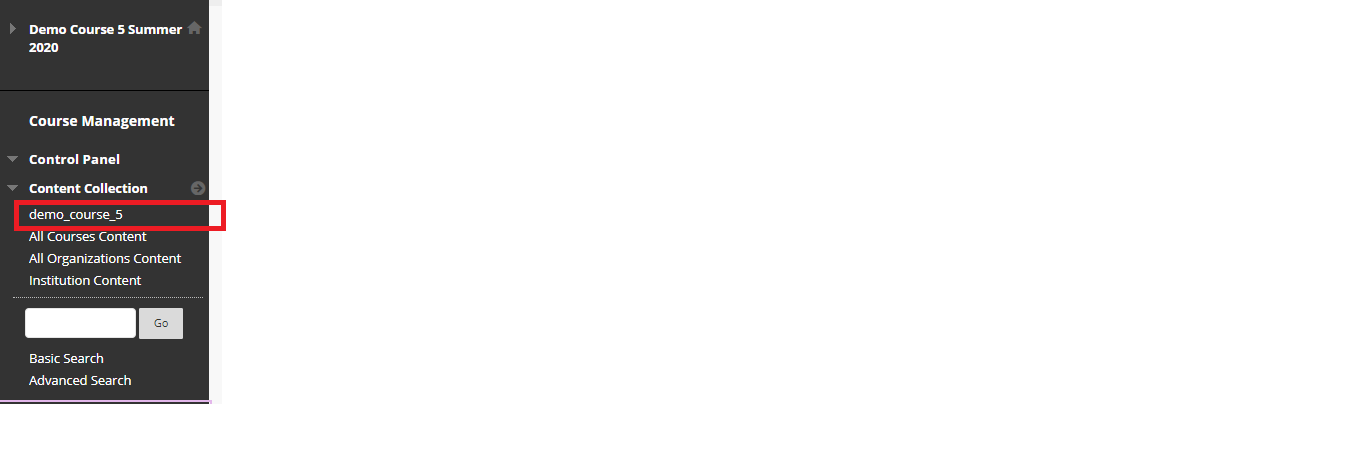
2. At the top of the screen, click the small dropdown arrow next to the course ID
Click “Edit Settings” from the menu that appears
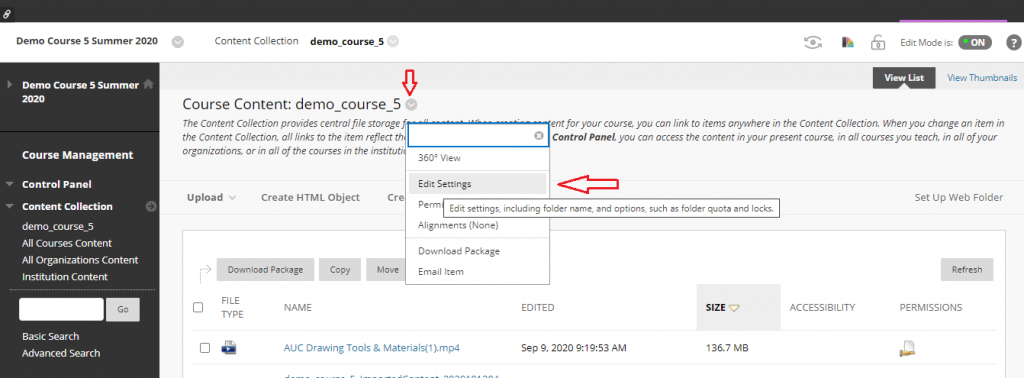
3. Once the Edit Settings page appears, scroll down to the Quota Information section. Here you can see the current size, quota, and how much space is left.