- Open the Assignment. In the Upload Assignment page, review the assignment’s instructions, the due date , the points possible, download any related files that the instructor provided and any rubrics if applicable.
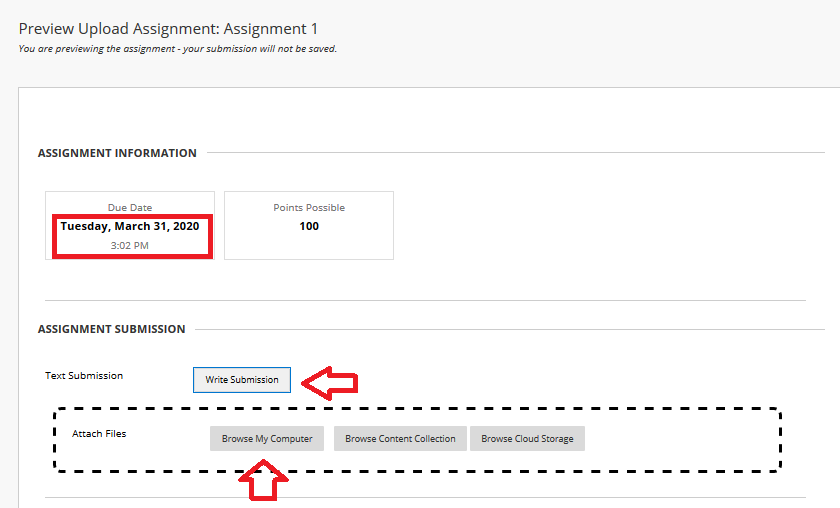
2. You can choose to Write Submission in the provided text box submission. or you can also click on Browse My Computer to attach a file from your computer.
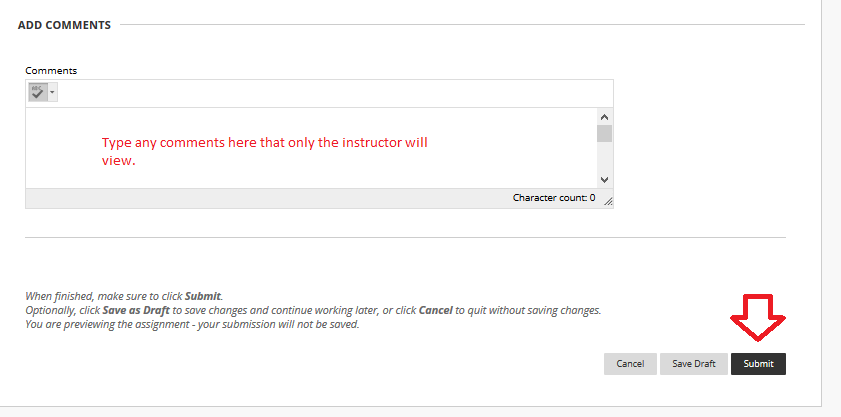
3. You can optionally add any comments in the comments box that will only be visible to your instructor, then click Submit.
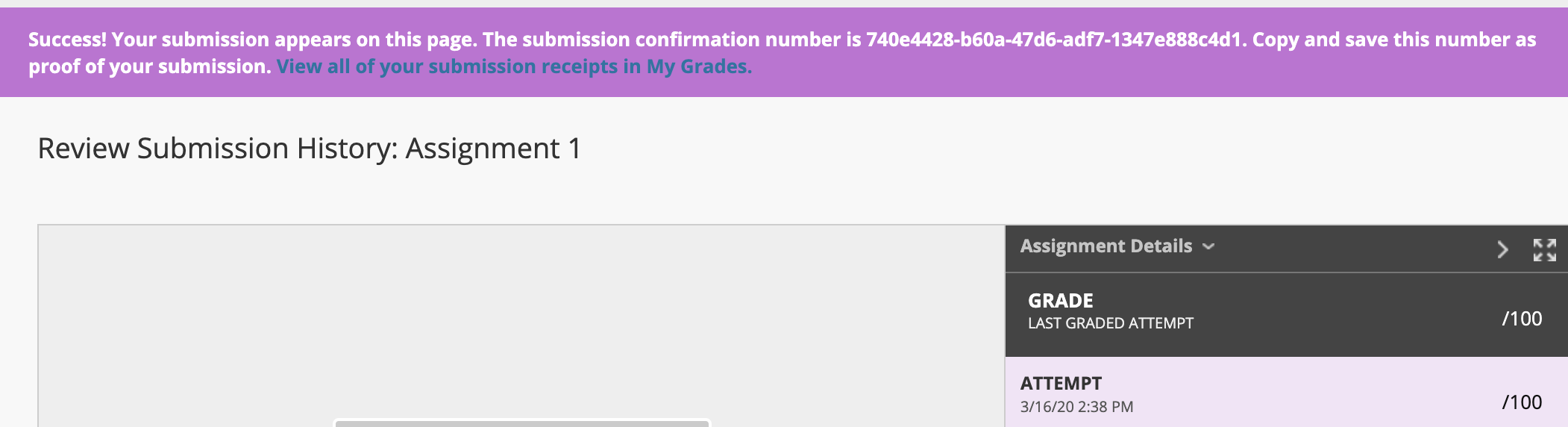
When your assignment is submitted , a Review Submission History page appears with all the information about your submitted assignment along with a success message with a unique confirmation number highlighted in purple.
You will also receive a confirmation email of your submitted work to your AUC email.
If your instructor has allowed multiple attempts for the assignment, you will be receiving a different confirmation number for each attempt.