The time to view the test scores and feedback depends on the settings of the test set by the instructor. To view test grades and instructor’s feedback (if any), select the test in the content area or “My Grades“.
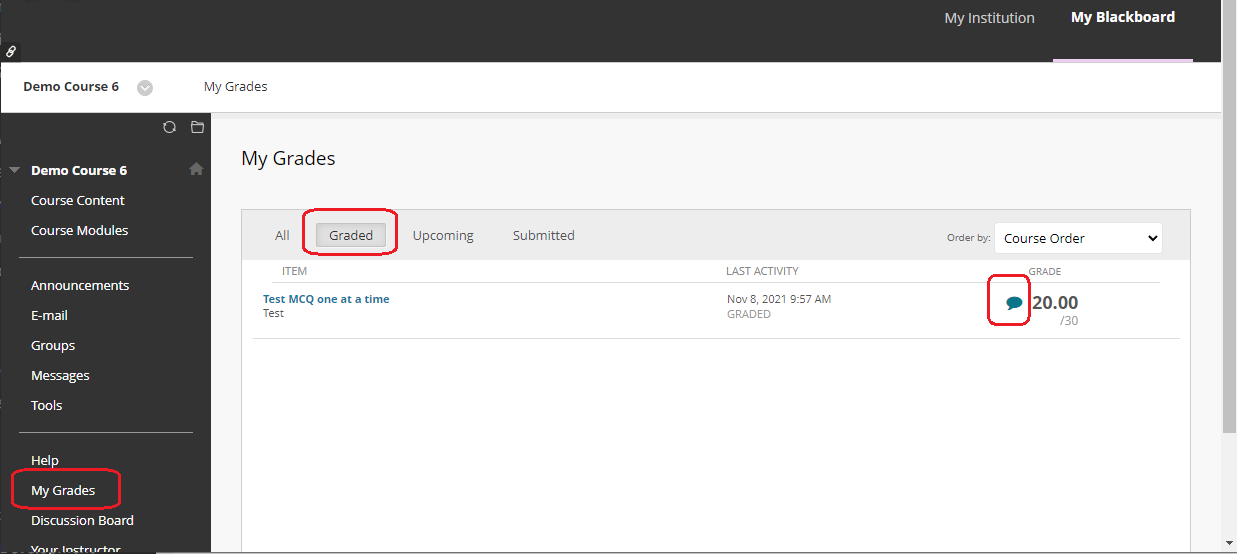
Navigate to the “Graded” tab and locate the test you want to view.
If there is a bubble beside the score, it means the instructor has left you a general comment on the whole test. Click the bubble to view the comment.
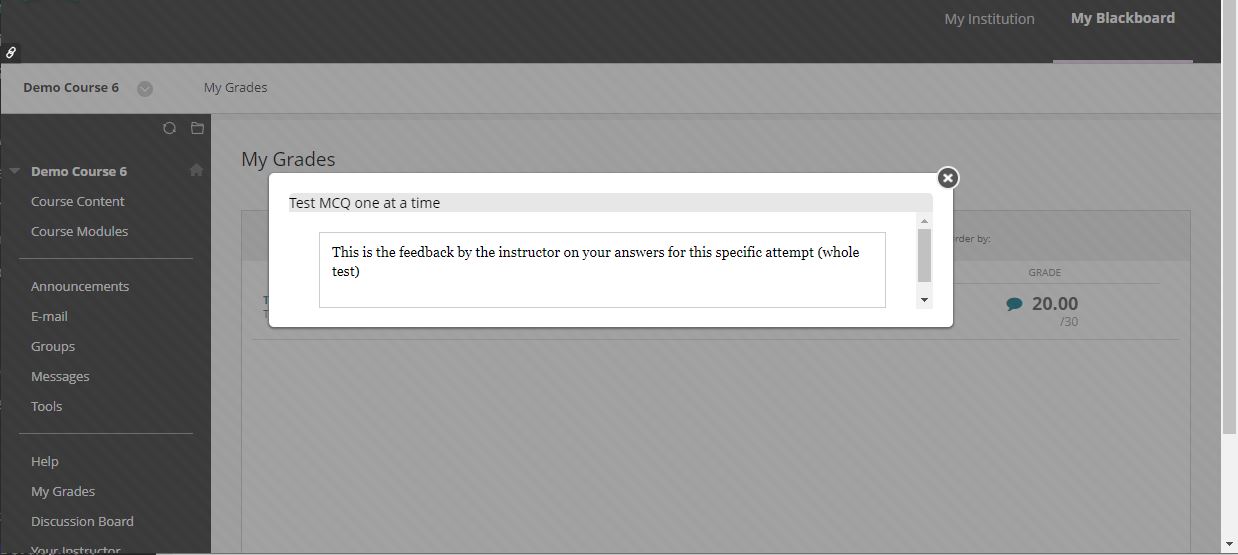
Click on the test link to enter the “View Attempts” page.
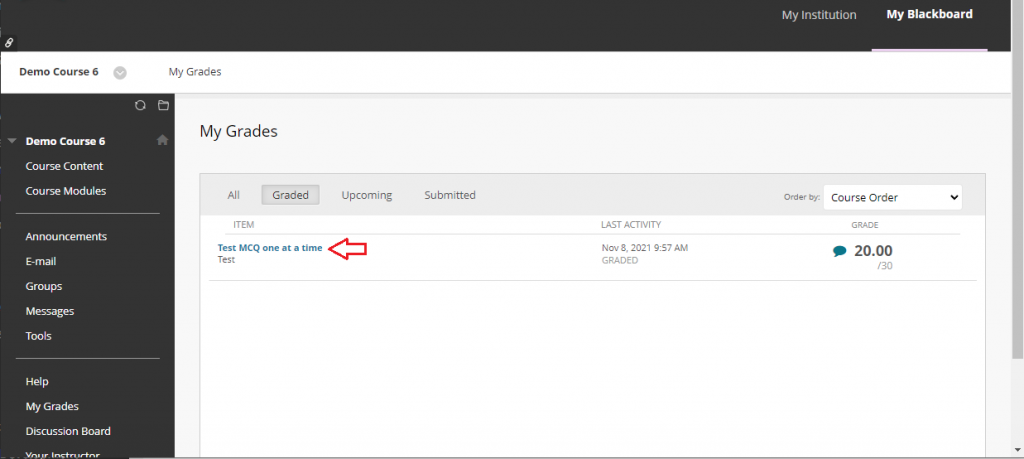
On the “View Attempts” page, select the grade link under the “Calculated Grade” column to access the test, and see any feedback.
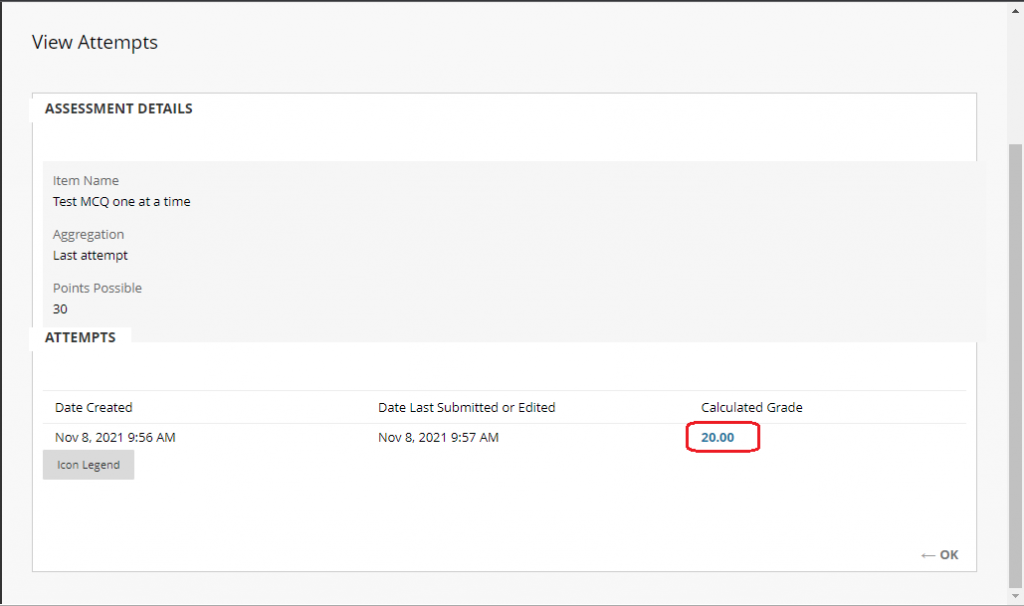
The attempt will open, and the details you can see depend on the settings of the test as set by the instructor.
The feedback on the whole test can be found on the “Comments” part at the top of the page. If the instructor has provided feedback on the answer level or on the question level, you will be able to see them under the question (if enabled by the instructor).
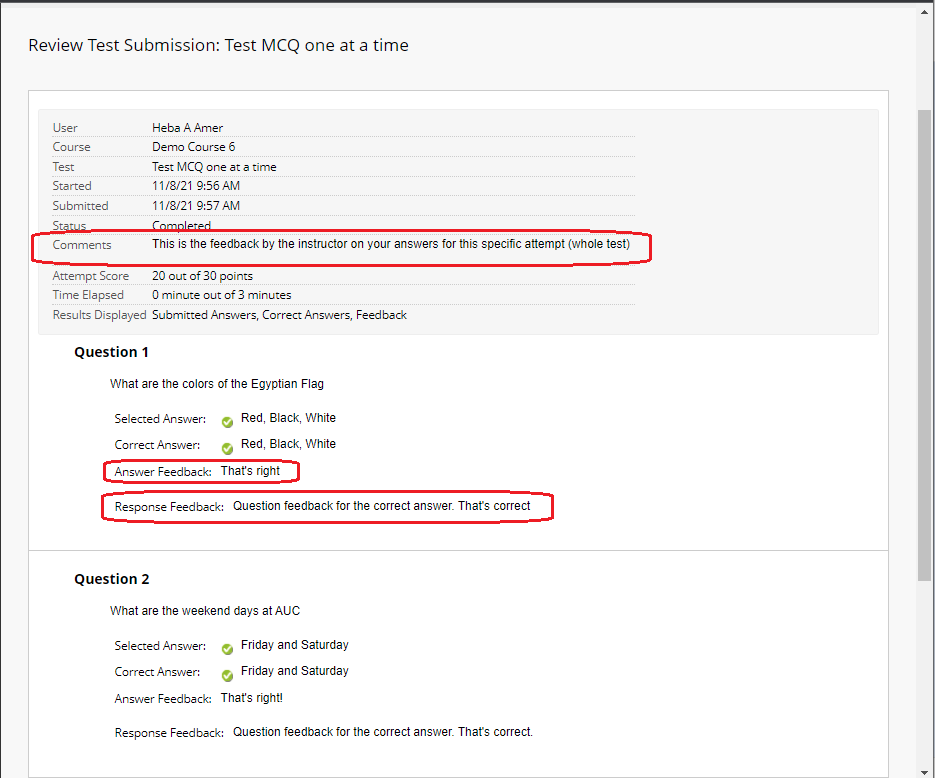
For more information, please review the Blackboard Help page on Tests and Surveys: Grades and Feedback