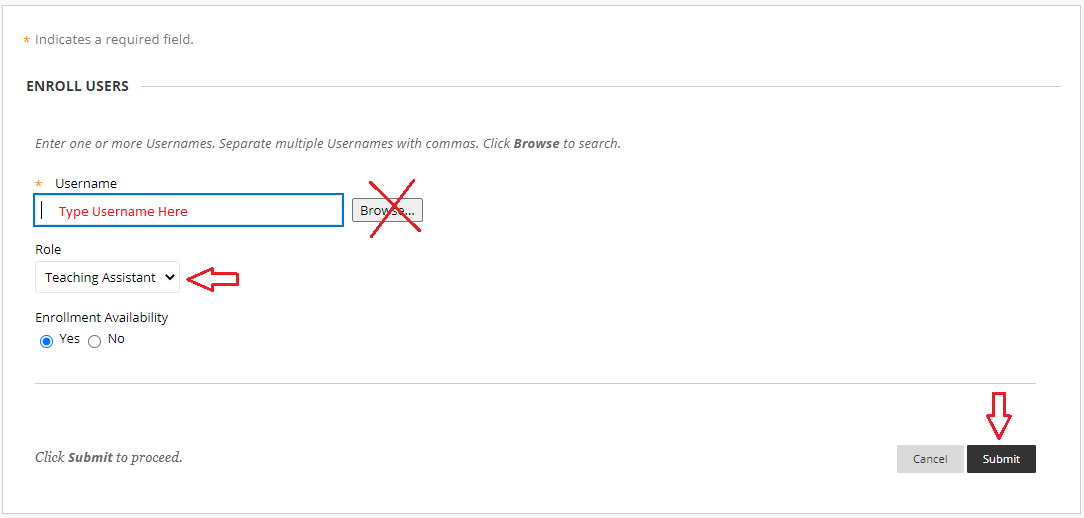- Under Course management click on Users and Group and choose Users.
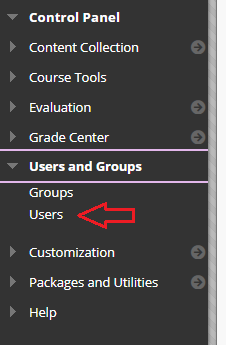
2. Click on Find Users to Enroll
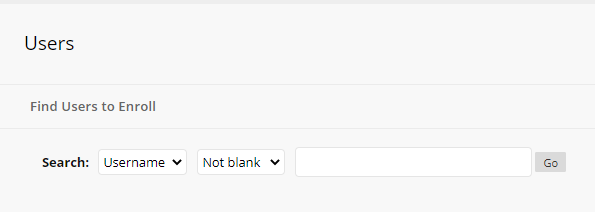
3. You should know the TA’s Blackboard username (their AUC email without @aucegypt.edu), manually type it into the Username box. Choose the correct role; “Teaching Assistant”, from the Role dropdown then click Submit.
Note: Do NOT click the browse button. Instead, once you have typed in the TA’s username, click Submit.