- In the left panel menu click on Groups and then choose Create.
- From the Single Group list, choose Self-Enroll or Manual Enroll.
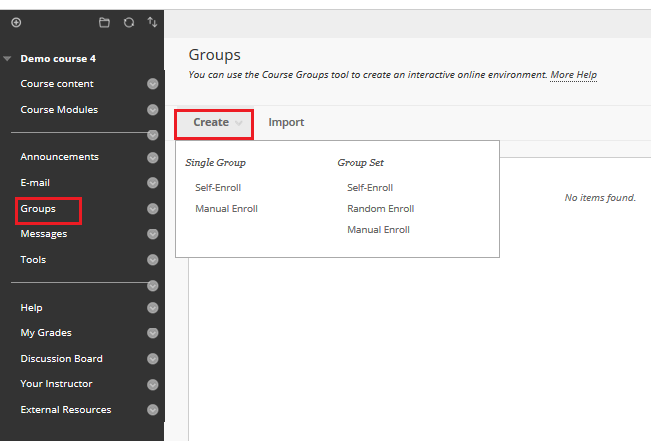
3. Type in a name for the group and an optional description. Make sure to make the group visible to students.
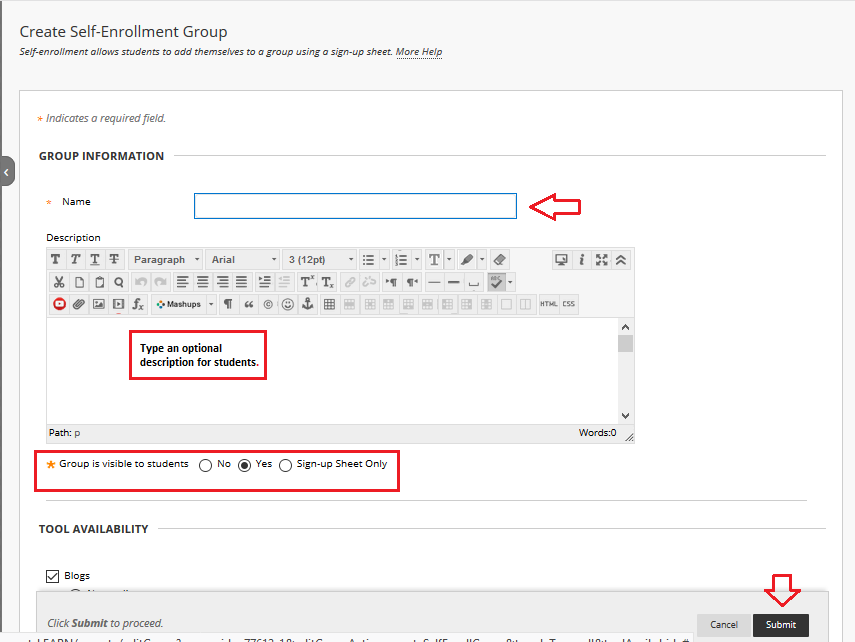
3. Under Tool Availability, check the boxes for the course tools you want to make available for this group.
4. When you are done, click Submit.