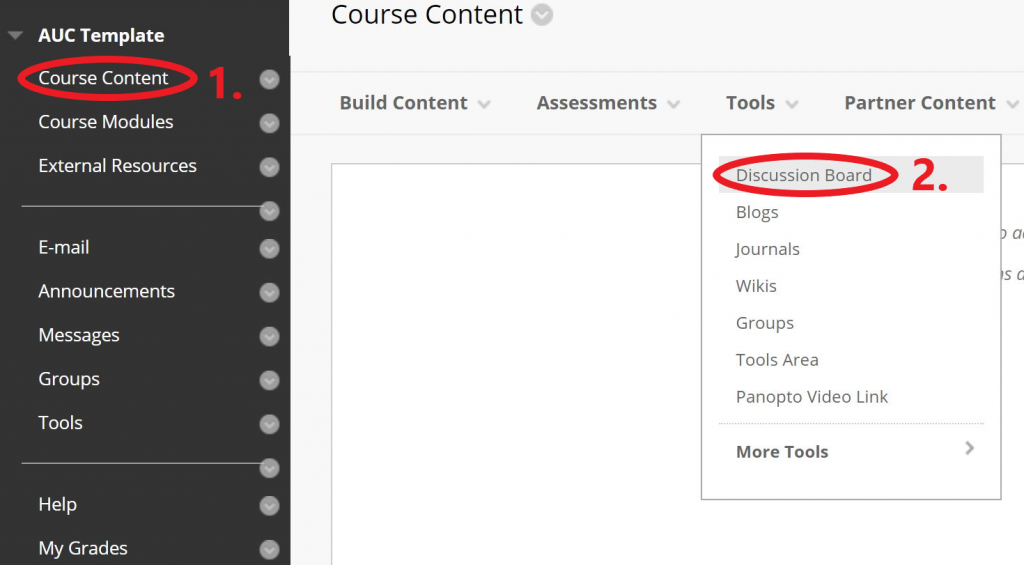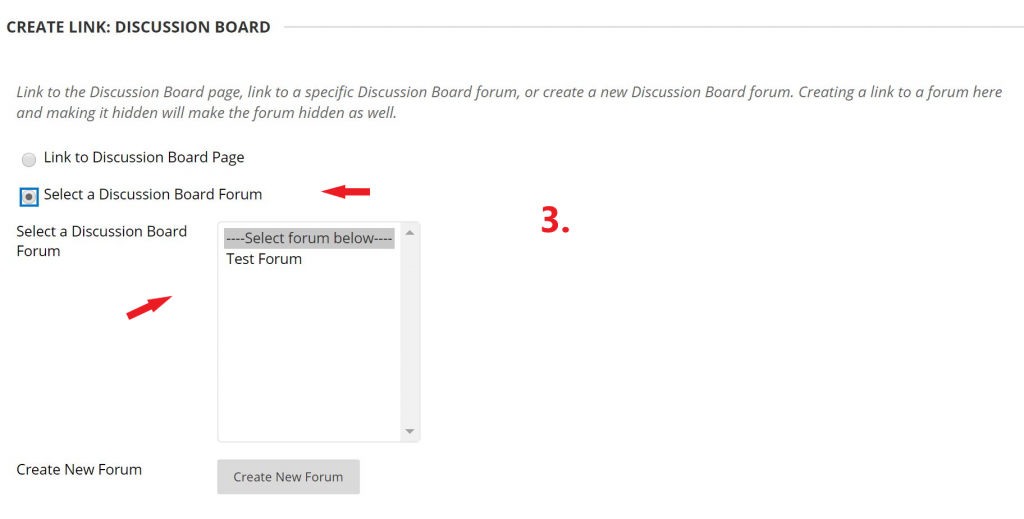To add a discussion board to the Blackboard Course Menu:
- Click the Discussions link on the Course Menu.
- Click Create Forum Link.
- Type a name for the link and choose the options you need.
- Click Submit.
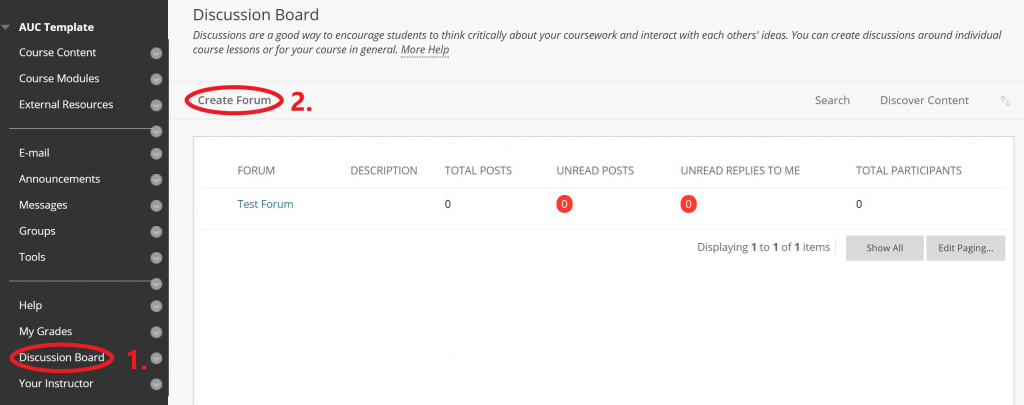
To add a discussion board to a content area:
- Navigate to the content area
- From the Tools menu, select Discussion Board
- You can choose whether to just create a link to the Discussion Board page where all forums will appear, select a specific discussion board forum that has already been created, or create a new Discussion Board forum.