To log in to Canvas, navigate to https://canvas.aucegypt.edu/ and click “Login”

Use your AUC email credentials to log in using Single Sign On (SSO)
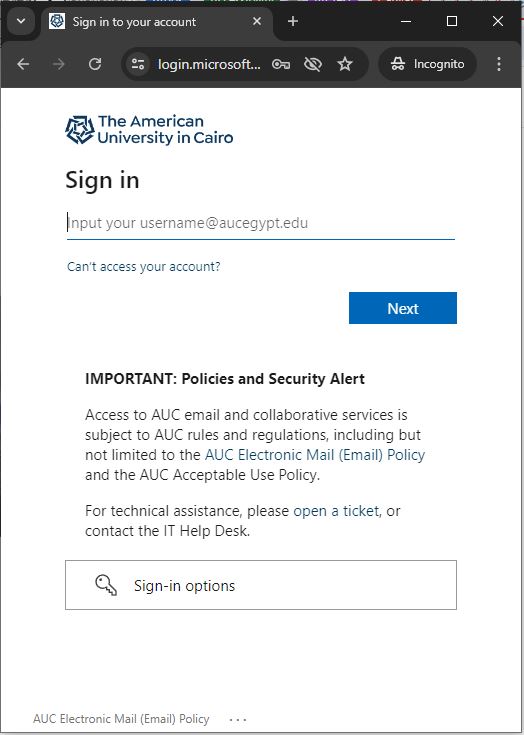
After successfully entering your AUC credentials, you will log in to your Canvas account, and your courses will be available on your Dashboard page.
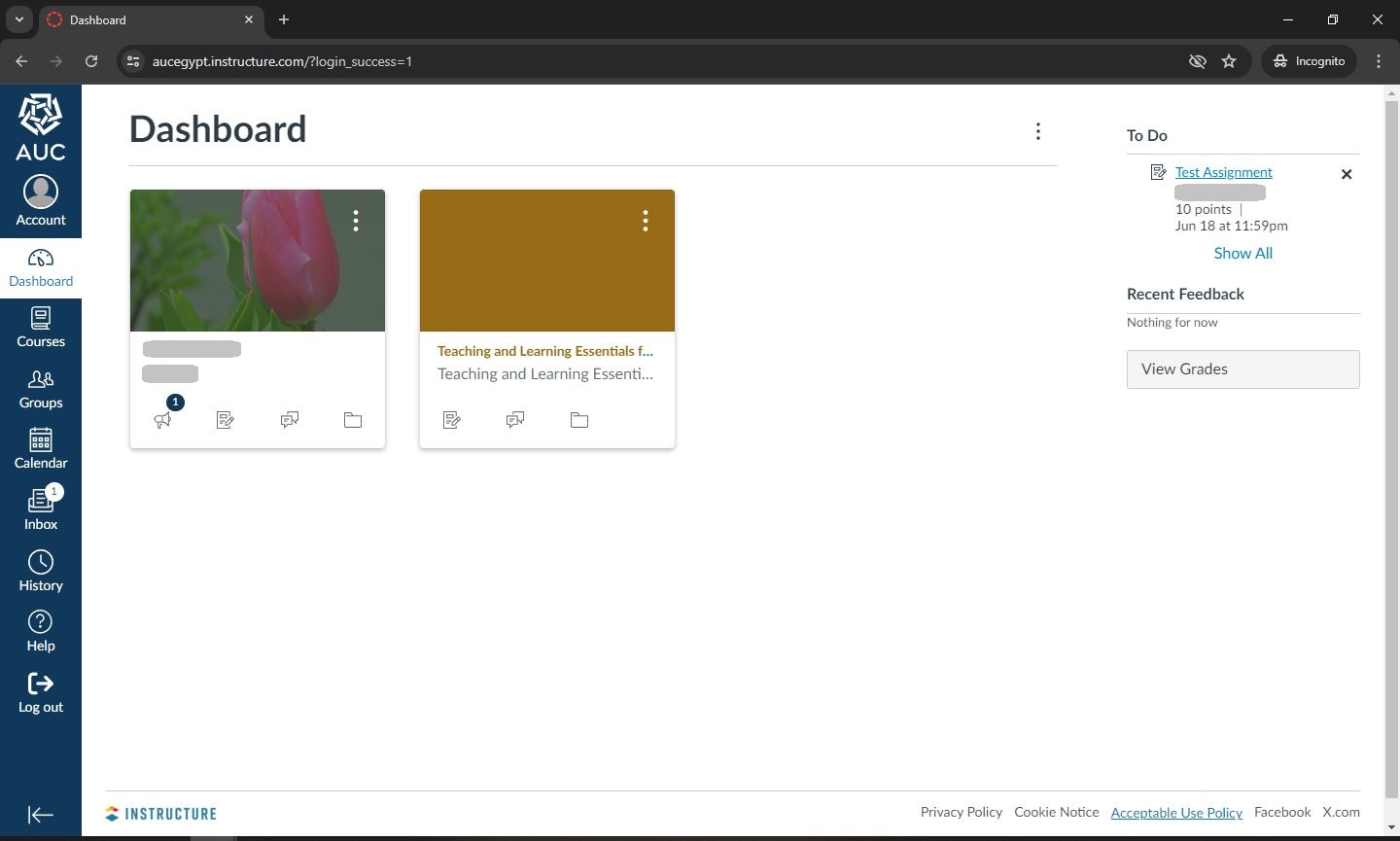
If you are redirected to the “No Canvas Account” page, this means your account has not yet been created on Canvas. If you should have an account on Canvas, please email canvas@aucegypt.edu with your full information (First name, Last name, AUC ID number, AUC email) to create your account.
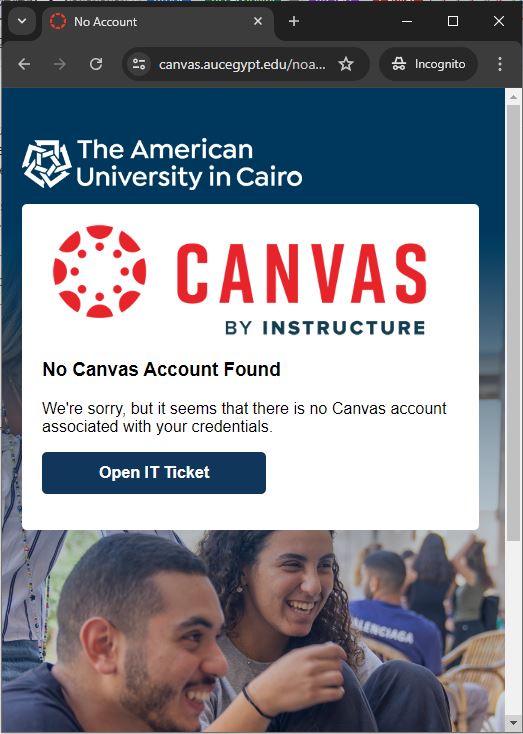
New students and faculty should have their courses assigned to them on Banner before checking their Canvas account. Course enrollments of the current semester are automatically reflected from Banner to Canvas every few hours.