

1- Download the Canvas Teacher Mobile App (iOS | Android) for teachers or the Canvas Student Mobile App (iOS | Android) for students.
2- From your Canvas web account, click on your account and then “QR for Mobile Login“
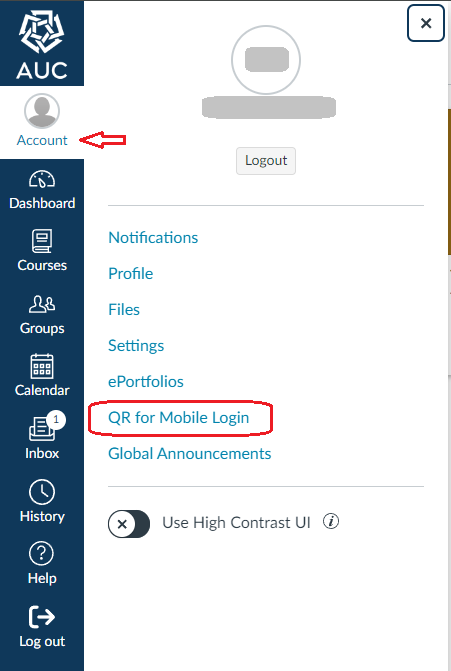
3- Confirm QR code display and click “Proceed“
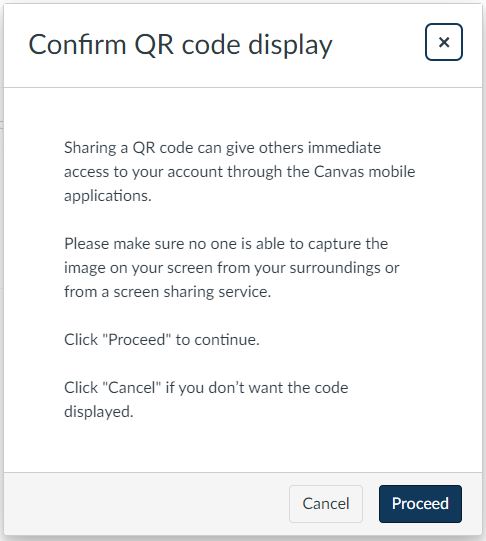
4- Scan the generated QR code with your Mobile App.