Here are some suggestions on how to introduce Ally to your students:
- Send them an announcement at the beginning of the semester. You may include the following points:
- How alternative formats are beneficial to all – you may listen to the audio format while commuting or driving.
- How to access the alternative formats. Refer to the “A” icon that appears beside the content.
- Add link to Ally video for students on how to use alternative formats.
- Add a statement about it in your course syllabus.
- For example: Students have access now to course content in other automatically generated formats like tagged PDFs (for screen readers), HTML, ePub (eBooks), electronic Braille and audio (mp3) versions.
- You can also add this image in your course introduction about alternative formats (image source: https://help.blackboard.com/Ally/Ally_for_LMS/Student/Alternative_Formats):
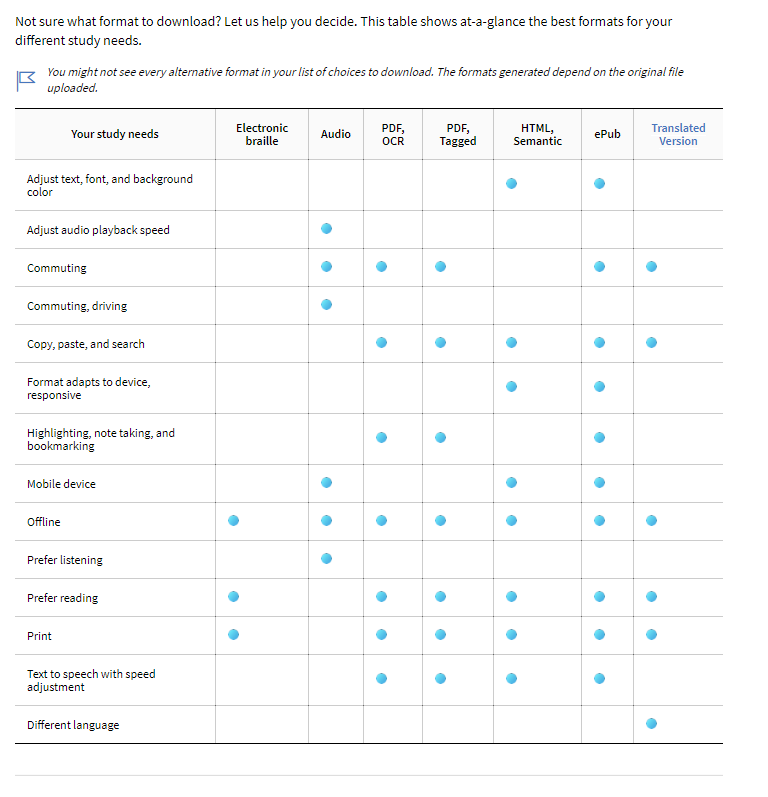
For technical issues, please refer the students to the Learn Hub, or advise them to send email to blackboard@aucegypt.edu