The Blackboard Grade Center is similar to a spreadsheet where each row represents a student in your course and each column includes information for assessment items such as assignments, tests or graded discussion board entries. You can also use columns to calculate grades such as the Total Grade and the Weighted Total.
View of the Full Grade Center
To access the full view of the Grade Center go to Course Management, click on Grade Center then Full Grade Center.
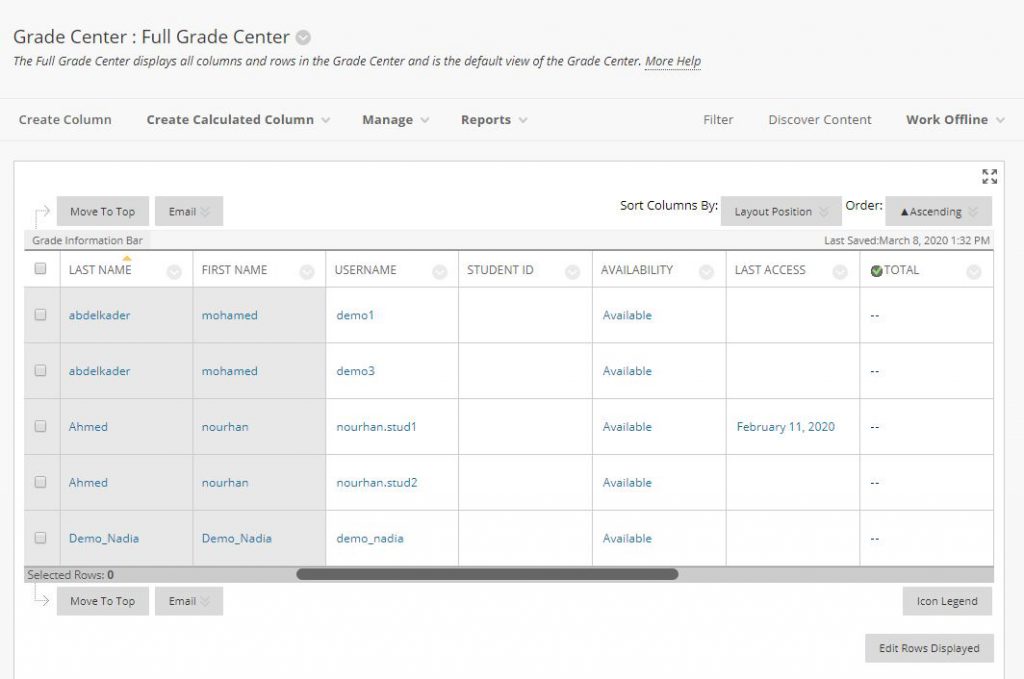
The Full Grade Center displays a student’s Last Name, First Name, Username (AUC), Student ID, Last Access (when the student last accessed the course), Availability (whether the student is allowed access to this course), the Total column that simply sums up the scores contained in any grade columns and the Weighted Total column that can be customized based on the weights of each assessment in the course’s outline/syllabus.