Blackboard Collaborate Ultra is a web conferencing tool that allows faculty to synchronously communicate online with students anywhere in the world. Collaborate Ultra is browser-based and does not require a separate launcher application like Collaborate Classic did.
New to Collaborate or need a refresher?
Blackboard CollaborateTM is a simple, convenient, and reliable web conferencing solution built for education and training. Engage with the material and your instructor, everyone feels like they’re in the same room together, regardless of their location or device.
Watch a video tour
You can find Blackboard Collaborate in your Course Tools.
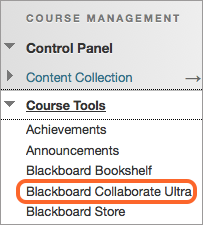
Create and edit sessions
- From the Sessions list, select Create Session. Give the session a name.
- Set the date and time the session starts and ends. You can choose to keep a session open or repeat. You can also select if students can enter the session prior to the start time.
- Type a detailed description of the meeting. This helps students find the right session.
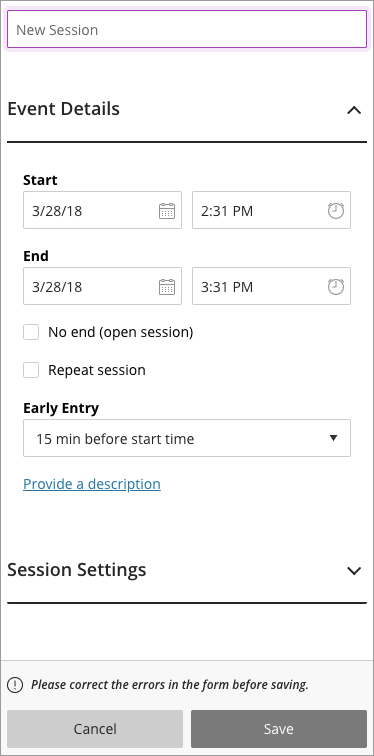
Add sessions to your course content
- From the content area select Tools and More Tools.
- Select Blackboard Collaborate Ultra. By default, the link name is Blackboard Collaborate Ultra.
- Select Submit.
More information about Blackboard Collaborate can be found on the Blackboard Collaborate: Feature Showcase page, and a quick video demonstration of Ultra can be found in the Collaborating in Blackboard CollaborateYouTube video.
Please be advised that Collaborate Ultra is a relatively new product whose feature set is evolving rapidly, so we will be updating these guides frequently as new features are added. Please check back often to see what’s new!
For more information, please visit https://help.blackboard.com/Learn/Instructor/Interact/Blackboard_Collaborate/Collaborate_Ultra