Note: Before you can communicate with your students, make sure that the course is published.
Announcements
- Allows teachers to broadcast information to all students within a course or a course section.
- Sends a notification to students, adds a notification icon to the student dashboard, and also adds the announcement to the announcements page within the course.
- You can schedule an announcement.
- An announcement is sent to all students/teachers in the course.
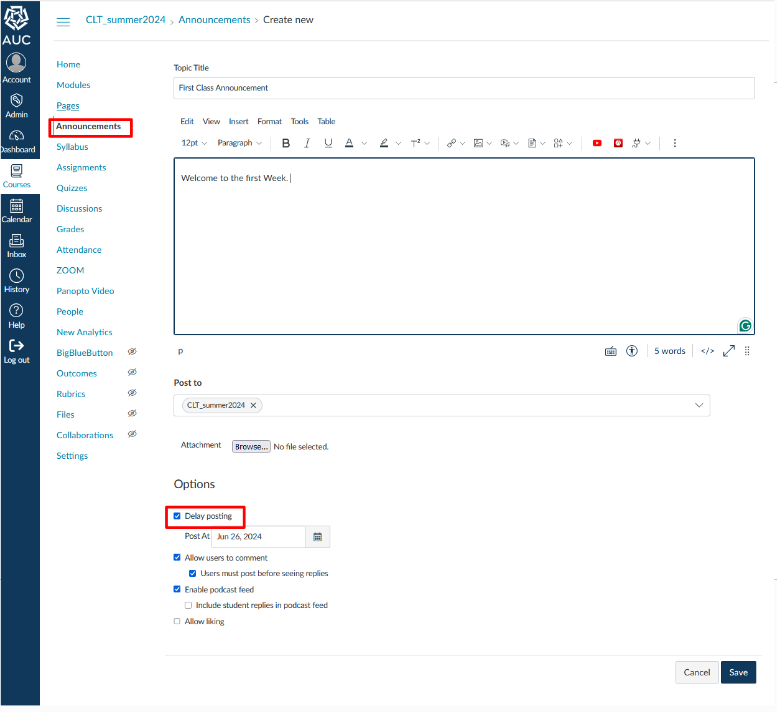
For more information, check this article or watch this video:
Source: https://community.canvaslms.com/t5/Video-Guide/Announcements-Overview-Instructors/ta-p/384059
Inbox
- It is similar to the “email” option in Blackboard
- Unlike announcements, the inbox can be used to have private conversations with individual students.
- Students can also use the inbox to communicate with their teachers and peers proactively.
- You can’t schedule an inbox message.
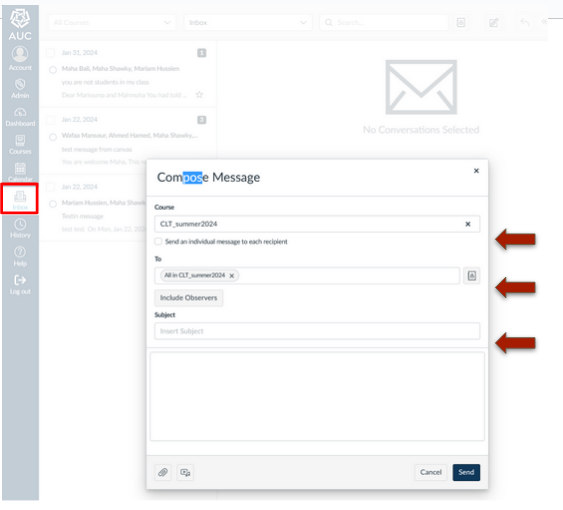
For more information, check this article or watch this video:
Source: https://community.canvaslms.com/t5/Video-Guide/Inbox-Overview-All-Users/ta-p/383696
Notifications
Notification preferences can be adjusted to allow you to decide what notifications you receive from Canvas, the frequency, and where messages are sent (the most common being email).
For more information, check this article or watch this video:
Source: https://community.canvaslms.com/t5/Video-Guide/Notification-Settings-All-Users/ta-p/383690