Modules:
- Through modules, you can organize learning materials, build structure, and set the flow of the learning experience. You can organize modules by unit, topic, theme, or week.
- Modules are similar to “folders” in Blackboard, where you can include resources, assignments, discussions, quizzes, and pages.
- But modules also enable you to:
- Simplify student navigation through a course, ensuring a sequential flow of content and the ability to track their progress.
- Release content on scheduled dates and time
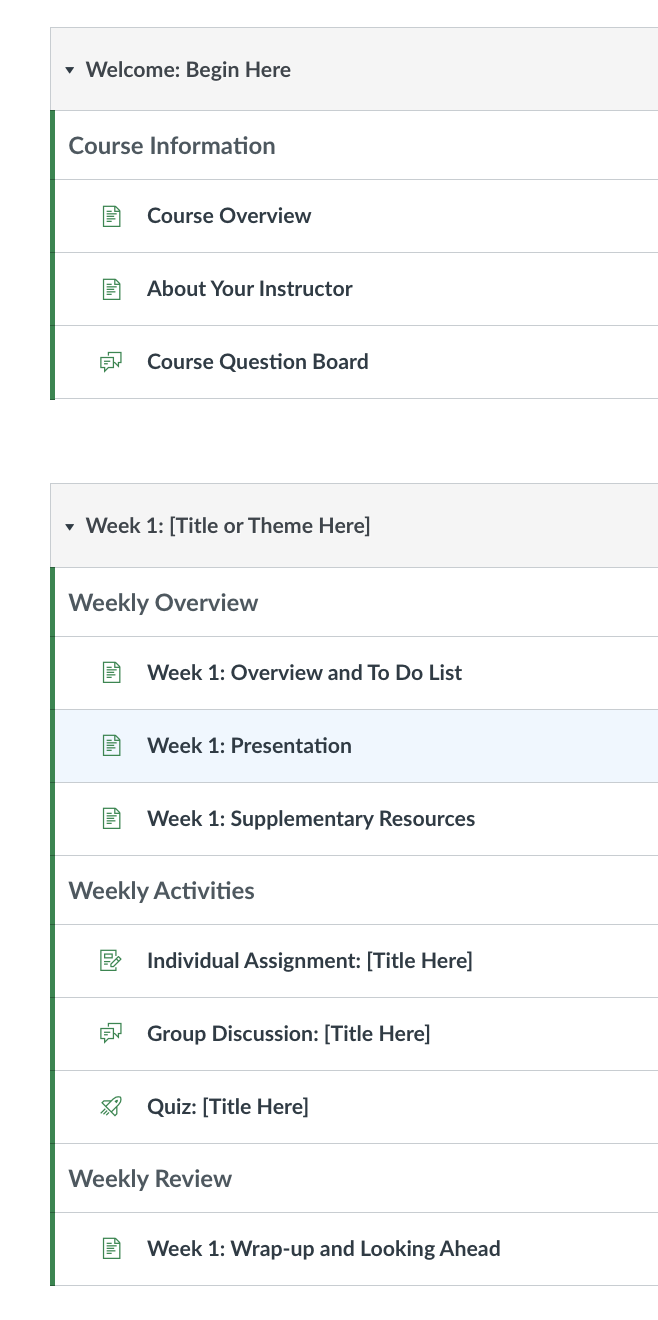
Pages:
- You create pages to present learning content to students, such as material, resources, or information about the course.
- It is similar to the “Item” feature in Blackboard.
- The type of content you can add to a page includes:
- Text, images, video, and audio
- Documents and files
- Clickable links to other areas of the course or to external websites
- Difference between pages and files:
- Pages allow you to format your content and make it responsive to mobile devices.
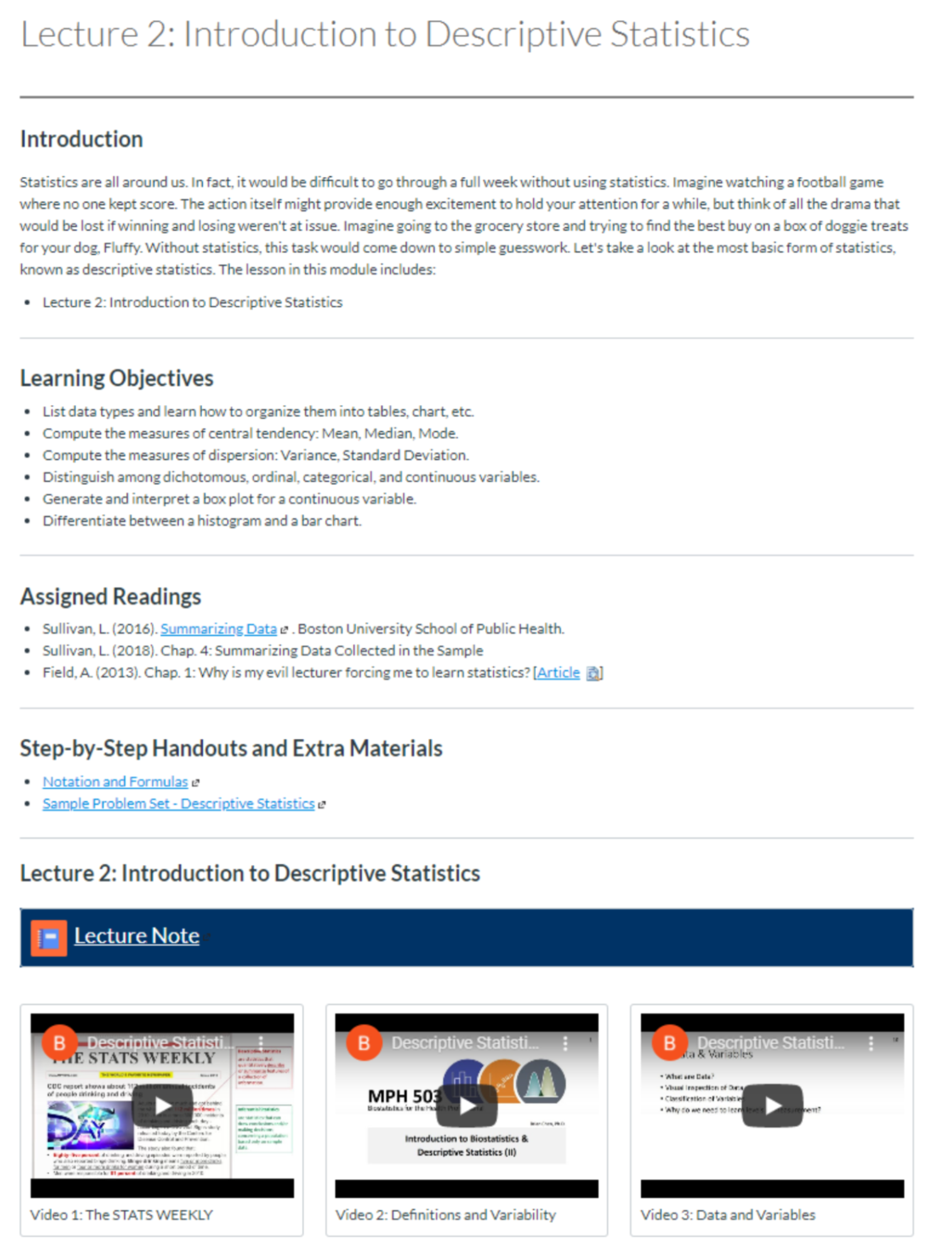
Files:
Files can house course files, syllabi, readings, or other documents. Files can be placed in Modules, Assignments, or Pages.