- Open the thread inside the Forum that you need to reply to.
- On the thread’s page, you can view the text of the post as well as the author’s name and the date posted. All replies on the post appear in the same page with the parent post in the top.
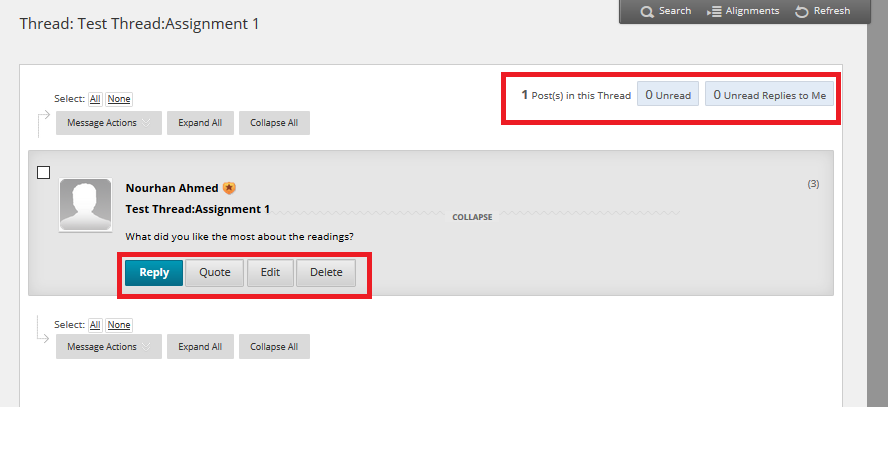
3. Hoover to the post to see options such as Reply, Quote, Edit, and Delete. The Quote option includes the post’s text as part of your reply. Select Reply to open the message box and type in your reply and apply any formatting if desired. You can browser your computer to attach a file to the post after your message box.
Note: You can use the Save Draft option if you need to return to your post at a later time.
4. Click Submit to post your reply.